My Weird Newsletter Management: Why I Ban Subscribers from My Website
- Agnes Horvath

- Mar 8, 2024
- 6 min read
In today’s digital era, newsletters have emerged as a favored method for small businesses to maintain a relationship with their clientele. They serve as a platform to disseminate updates, broadcast news, and advertise our offerings.
In my forthcoming posts, I will provide concrete advice to help newsletter writers, particularly small business owners, enhance their newsletter campaigns. I will share insights from my own experiences, offering practical tips that can be directly applied.
Moreover, I will emphasize the importance of reader actions in the digital world. It’s crucial for readers to understand that their actions, such as marking a newsletter as spam, can have significant implications. In the online world, actions can sometimes be taken lightly, but they do carry weight. By highlighting this, I hope to foster a more mindful and responsible approach to online interactions.
My Successful Newsletter Campaign Metrics
Why do I believe my newsletter management is successful despite stringent rules? The answer lies in the favorable statistics. I will openly share my own statistics, which surpass the average, maintaining complete transparency with you.
Let’s take a look at the most recent campaign I executed.

The Open Rate refers to the proportion of recipients who opened my newsletter. My open rate stands at 85% (784 opens out of 918 sent). The industry average open rate can fluctuate but is generally between 15-25%.
The Click Rate represents the percentage of recipients who clicked on a link within the newsletter. My click rate is approximately 12% (95 clicks from 784 opens), which is also quite good. The average click rate typically hovers around 2.5%.
The Abuse Report is a critical metric. In our current campaign, this number stands at 3, which is exceptionally high. Typically, the complaint rate should be less than 0.1% which means 1 complaint for every 1,000 sent messages. While multiple complaints do raise concern, I remain optimistic because I understand precisely why this situation has arisen. Allow me to explain further below.
While open rate and click rate are commonly understood in sales, spam reports might be less familiar to readers and newsletter senders. However, it’s essential to recognize that spam reports alone can significantly impact the effectiveness of the first two metrics.
The Impact of Being Marked as Spam
Damage to Sender Reputation
When a newsletter is marked as spam, it negatively impacts the sender’s reputation with email service providers (ESPs). A poor sender reputation can lead to future emails being automatically directed to the spam folder, reducing the visibility of the business’s communications.
Decreased Email Deliverability
High spam rates can lead to decreased email deliverability. This means that fewer emails will reach the inboxes of intended recipients, reducing the effectiveness of email marketing campaigns.
Potential Legal Consequences
In some jurisdictions, businesses that are frequently marked as spam may face legal consequences. Laws such as the CAN-SPAM Act in the U.S. and the GDPR in Europe set strict rules for commercial emails and hefty penalties for non-compliance.
My Approach to Newsletters
Provide Value
General Rule: Ensure that your newsletters provide value to the recipients. This could be in the form of exclusive deals, useful information, or engaging content.
My Approach: I’ve found that adding value through newsletters can be a challenging task, especially since I’m not particularly fond of receiving them myself. My venture into sending newsletters was largely influenced by my husband, an avid fan, who convinced me that my perspective isn’t the only one that matters. As such, I am the kind of person who thinks twice before hitting the ‘send’ button on a newsletter. With this in mind, here’s how I strive to add value:
My newsletters always contain one or more from the next: - new product releases, - exclusive discount codes, or - early access to offers.
I adhere to a policy of sending maximum one newsletter per month for each theme.
I empower my subscribers by giving them the choice of theme. This ensures that miniature collectors aren’t overwhelmed with news about PAC-PEN, and vice versa.
I regularly clean up my subscriber list. Out of nearly 4000 subscribers, I only send newsletters to approximately 1800. The others? Well, they haven’t opened any of my newsletters in the past year, so I took them off the list. Why? Because inactive subscribers can have a similar impact on my sender reputation as spam reports. I discussed this in one of my previous blog post.
Get Permission
General Rule: Only send newsletters to people who have explicitly opted in to receive them. This not only respects the recipient’s inbox but also complies with anti-spam laws.
My Approach: As someone who dislikes receiving newsletters in general, I am particularly careful about this aspect. I would never add anyone to my newsletter list without their permission.
I must mention that during the first months of launching the website, I had retained the default setup where customers could subscribe at checkout by ticking a box. At that time, I didn’t even know how to change that option, as my knowledge of website design was quite limited. Many of the subscribers didn’t read what they were agreeing to. I did not have different themes for them to choose from either. However, as I gained a deeper understanding of website management, I sent out a newsletter to all subscribers, providing them with the option to select a theme or unsubscribe.
Additionally, I’ve implemented a subscription window on the footer of my website. Unlike a simple click, this ensures that accidental subscriptions are avoided.
Make Unsubscribing Easy
General Rule: Include a clear and easy way for recipients to unsubscribe from your newsletters. If a recipient no longer wishes to receive your emails, it’s better for them to unsubscribe than to mark your emails as spam.
My Approach: In every newsletter I send, there’s an option to unsubscribe tucked away at the end. On average, we welcome about 120 new subscribers each month and only see around 1-3 departures. Even when I rolled out a newsletter announcing a major shift in our business focus and gave everyone the freedom to opt-out if they weren’t on board with the new direction, we only saw 5 unsubscribes.
Additionally, I provide an “update your preference” feature for those who may have accidentally subscribed to certain themes, allowing them to tweak their preferences.
The small number of unsubscribes allows me the chance to delve into the reasons behind their decision to opt-out.
Taking Action Against Spam Markers
In the past 12 months, we’ve dealt with 40 unsubscribers and received a total of 8 spam reports. Among these reports, as I mentioned before 3 occurred during our most recent campaign. It’s important to note that this was an extraordinarily rare occasion, as it stemmed from a situation where I inadvertently angered some people. After one of our customers shared her micro logo, we unexpectedly received around a hundred requests for micro logos. However, we had to decline 90% of these requests. Some of the disappointed individuals who had initially subscribed to our newsletter later unsubscribed when I refused fulfill their specific logo requests.
While I don’t think they have significantly damaged our business’s reputation, I prefer not to take any chances moving forward.
Let’s clarify: Not all individuals who mark a newsletter as spam have malicious intentions. Some people may simply forget that they subscribed and then accidentally report it. That’s the second reson why I take proactive steps to remove those who haven’t opened my newsletter in a while. My 8 spam reporters, they don’t fall into that forgetful category.
That is why if anyone unsubscribes and flags my newsletter as spam, they’re getting a one-way ticket off my website.
Why this approach, you ask?
Well, I think I do everything in my power to make sure folks only get my newsletters if they’re really into it. I don’t know anyone else who’s asked people to unsubscribe as much as I have in the past few years.
Most of those who flagged my newsletter as spam, signed up for my newsletter more times in the past 2 years.
Then they chose “The emails are spam and should be reported” as their reason for unsubscribing.
If you look at the options people can pick when unsubscribing, you’ll see that choosing spam is the worst of the lot. Even Mailchimp categorizes this as an “Abuse report”.
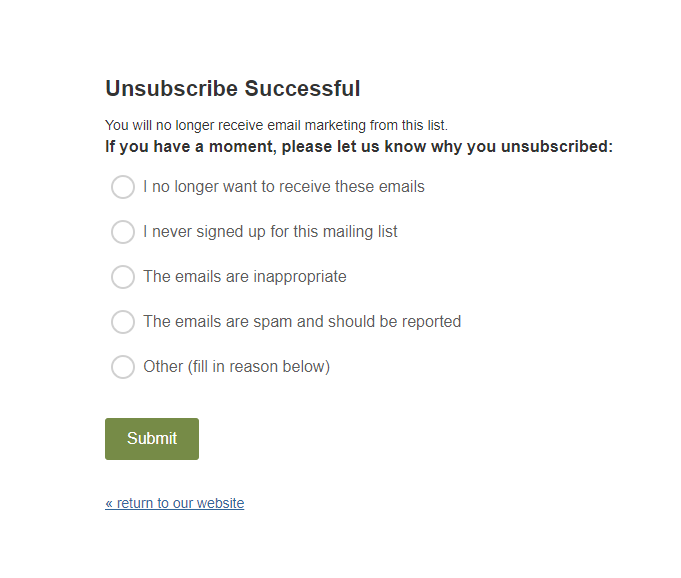
That’s why I’ve decided to start banning folks. I don’t care if they’re the biggest miniature collectors or the most famous polymer clay artists. They won’t get served again from my website. I get it, it’s tough to understand. We’re all living online, but no one’s teaching us online manners. So, let me give you a real-life example.
Marking an email as spam in this situation is like causing a scene in a restaurant, shouting for the manager, and reporting abuse because the waiter handed you a menu after you dicided to sat down at their table. Do you think they’d serve you again with a smile? Well, some places might still do, but my restaurant wouldn’t be one of them.
Being marked as spam can have serious implications for small businesses. However, by providing value, respecting recipient’s inboxes, and making it easy to unsubscribe, businesses can reduce the likelihood of being marked as spam and ensure their newsletters reach their intended audience. And also crucial for people to understand sometimes there are consequences of their actions in the online world.
If you find the information shared in my posts useful, a simple ‘like’ would be a wonderful way to acknowledge the time and effort put into creating it.
Take Care & Keep Creating!



I’m so glad to know this information, I had no idea. This changes my thinking and future behavior. And it totally makes sense! ❤️
Thanks for sharing this. I had no idea how this worked as a newsletter subscriber and it's very interesting. I enjoy your newsletter because it feels authentic and personal (compared to most newsletters) and, of course, I'm also very interested in your artwork and tools. But the authenticity is the most important thing to me, which is why I always open your emails when I see them. Too many newsletters follow a marketing format that feels very impersonal and repetitive. Once a month feels to me the perfect timing for newsletters, as I always look forward to them and they remind me to keep and eye on your shop.
Sitting here, shaking my head. Some people should never be allowed on the internet. Whenever I decide to unsub to something, even if I have no clue how I got sub'd in the first place, I usually click "I no longer want to receive these emails". I DO want to keep receiving your emails, but I need to unsub my other email address. I mistakenly signed up twice, once with my regular email and once with my "soon to be a business" email. SIGH, it was one of the days I guess. HUGGIES!